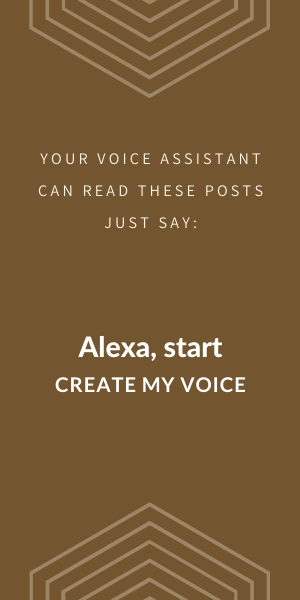The following is from a presentation performed at Podfest Expo 2019. It was part of the Pecha Kucha presentations where each presenter submits 20 slides which are automatically advanced every 15 seconds for a 5-minute presentation. In this article, I will describe the slides (for those listening on your smart speaker).
The following is from a presentation performed at Podfest Expo 2019. It was part of the Pecha Kucha presentations where each presenter submits 20 slides which are automatically advanced every 15 seconds for a 5-minute presentation. In this article, I will describe the slides (for those listening on your smart speaker).
The presentation starts with the title slide "The Voice Revolution", the sub-title is Bell Curves, Smart Speakers, and Invocation Names.
I have 3 goals to make the next 5 minutes valuable for you: I want to Talk about Smart Speaker adoption and why you care. I want to Introduce you to the terms: Voice App and Invocation Name. And finally, give a CALL TO ACTION.
The next slide shows a normal bell curve divided into five sections. The sections are titled Innovators, Early Adopters, Early Majority, Late Majority, and Laggards. End of slide comment.
Ok, let’s get started: In 1962, a guy wrote a book about how farmers adopted new technology. The author was Everett Rogers and his book was titled “Diffusion of Innovation”. In his research, he found that people fell into a Normal Distribution with how quickly they adopted new technology. You will likely identify with one of these groups. Some of you love getting the latest new gadget, and some of you are perfectly happy with your flip phone.
The next slide shows the same bell curve, but there is now a gap between the Early Adopters and the Early Majority. In the gap, there is text which reads "The Chasm". End of slide comment.
In 1991, they added a Chasm to the bell curve to recognized that a lot of cool gadgets are only used by early adopters and never make it to the mainstream. So, the question is, have Smart Speakers crossed the chasm yet?
Three arrows are added to the slide indicated where smart speaker adoption was in early 2017, 2018, and today. Early 2017, the smart speaker adoption was at the beginning of the early adopter phase. End of slide comment.
The Answer to whether smart speakers have crossed the chasm yet? OH YEAH, smart speakers crossed the chasm early last year, and now they are rapidly being adopted by the Majority.
The next slide has a quote from NPR and Edison Research which reads "Approximately 53 million people in the US now own at least one voice-activated smart speaker." End of slide comment.
If you factor in households, it means that Smart Speakers are NOW accessible by up to 40% of the US population.
The next slide shows the headline "The New York Times wants to use Amazon's Alexa to reach new listeners". End of slide comment.
There are a lot of headlines about Smart Speakers. The headlines are changing though, the media is no longer just reporting about Smart Speakers, they are now starting to use Smart Speakers.
This headline talks about the New York Times strategy to reach new listeners. I think it’s clear, Smart Speakers are here and are becoming the new platform to engage listeners.
The next slide shows a headline which reads "NPR turns comedy game show 'Wait, Wait, Don't Tell Me!' into an Alexa and Google voice app". The subtext also says "The new app lets listeners play along at home". End of slide comment.
In this headline, we see how the Wait, Wait, Don’t Tell Me team is using voice technology to engage their audience in a new way. Now you can “play along at home” using their new Voice App. Google & Amazon have made a way for you to engage your audience as well, through a Voice App.
The next slide is a quote from Robert Keenan in Adweek. The quote is "When you break it down, a Invocation Name is equivalent to the domain name that you use for your website." End of slide comment.
So what is a voice app? A voice app is kinda like a website for a Smart Speaker. The name of a Voice App is called an Invocation Name, which is similar to a Website Name or Domain Name. The Invocation name is how you start (or open) a Voice App.
The next slide shows a picture of a smart speaker with a quote bubble which reads "Alexa, Ask Akimbo to Find Episodes on Quality". The response bubble from the Smart Speaker says "I found 1 episode title Quality and Wabi-Sabi, would you like to hear it?" End of slide comment.
In this example, we are asking the “Akimbo” Voice App to search for podcasts about Quality. “Akimbo” is the Invocation Name.
The next slide shows a smart speaker with several speech bubbles which start with the word "Play" and then each list a different popular podcast. End of slide comment.
You may not know this yet, but your podcast may already be available on smart speakers. Both Google and Amazon built in the ability to play podcasts. So, when you say “Play [and then the name of your podcast]”, the Smart Speaker may start playing your latest episode. If it doesn’t, talk to me and I’ll let you know what to check.
So, why create a Voice App if your podcast is already available on smart speakers? I find it helpful to think of a Voice App more like a website than just a podcast player. If you think of a Voice App like a verbal version of your website, it may trigger a number of ideas. In addition, creating a Voice App is how you reserve your Invocation Name.
The next slide shows a Google Home Smart Speaker with multiple speech bubbles which start with the Google keywords "Talk to" and then indicate a number of popular podcasts and blogs. End of slide comment.
And that brings me to, my call to action:
With Google, Invocation Names are unique and are available first-come, first-served, which means that, the first person to register your Invocation Name owns it. So, just like you registered your domain name, I’d suggest you look into registering your Invocation Name as well.
The last slide says "Thank You" and provides contact information. End of slide comment.
Thank you for spending 5 minutes and 20 slides with me! I’ll end with where I probably should have started. My Name is Chip Edwards, I’m a partner at CreateMyVoice. And I'd love to continue this conversation.
[NOTE: This blog post has automatically been processed by the CreateMyVoice BlogToAudio reader. Which means that in addition to reading it, you can hear it on any Amazon Alexa or Google Assistant device, just by asking. Just say to your Google Assistant, "Hey Google, Talk to Create My Voice". And if you prefer to talk to Alexa, just say, "Alexa, Start Create My Voice".]
 The following is from a presentation performed at Podfest Expo 2019. It was part of the Pecha Kucha presentations where each presenter submits 20 slides which are automatically advanced every 15 seconds for a 5-minute presentation. In this article, I will describe the slides (for those listening on your smart speaker).
The following is from a presentation performed at Podfest Expo 2019. It was part of the Pecha Kucha presentations where each presenter submits 20 slides which are automatically advanced every 15 seconds for a 5-minute presentation. In this article, I will describe the slides (for those listening on your smart speaker).