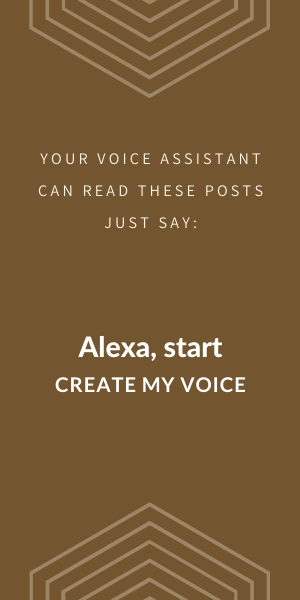To have Amazon Alexa read this blog post to you, just say "Alexa, Ask Create My Voice to Read Blog Post 21".
To have Google Assistant read this blog post to you, just say "Hey Google, Ask Create My Voice to Read Blog Post 21".
]
 Both Amazon and Google are racing to make their Voice technology to be the smartest speaker on the block. Recently, Amazon stated they have over 10,000 employees working on Alexa. It’s clear both Amazon and Google are committed to being within earshot of everyone. And to convince people to use their brand of Voice Technology, Amazon and Google are rapidly making Smart Speakers, smarter. In addition, they have made a way for you to add your own brand of smarts (or capabilities) to Smart Speakers as well.
Both Amazon and Google are racing to make their Voice technology to be the smartest speaker on the block. Recently, Amazon stated they have over 10,000 employees working on Alexa. It’s clear both Amazon and Google are committed to being within earshot of everyone. And to convince people to use their brand of Voice Technology, Amazon and Google are rapidly making Smart Speakers, smarter. In addition, they have made a way for you to add your own brand of smarts (or capabilities) to Smart Speakers as well.
To add your smarts (or capabilities) to Google Assistant, you create a Google Action. For Amazon Alexa, you create an Alexa Skill.
Listen to Alexa read this post :
What is an Alexa Skill or Google Action?
To expand the information available on the internet (with your content), you add a website. To extend the abilities of a smartphone, you create a Mobile App. To add an ability to a Smart Speaker, you build a Voice App. Google calls Voice Apps, Google Actions. Amazon calls Voice Apps, Alexa Skills.
Both websites and mobile apps are meant to be seen. Like building a website to engage your audience visually, you build a voice app to engage your audience verbally. When your audience speaks to their smart speakers (or phones), your voice app responds.
Voice apps created for Google Assistant are called Google Actions. Voice apps created for Amazon Alexa devices are called Alexa Skills. And just like a website or mobile app, these Voice apps can be as simple or complicated as you would like.
The next question is: how does a person use your Voice App? The answer is through the name of the app, both Amazon and Google refer to this Voice App name as the Invocation Name.
What is an Invocation Name?
If I want to let somebody know where I live, I give them the address to my home (street, city, state, and country). If I want to let somebody know where my content is on the internet, I give them my website name (sometimes referred to as a Domain Name or URL). If somebody wants to hear your content on their Smart Speaker, they just need to know the name of your Voice App. Both Google and Alexa call the name of your Voice App an Invocation Name.
Now to the important part:
I don’t know how many home addresses there are, but there are over 300 million Domain Names or Website names. If you’ve created a website lately, you've experienced the challenge of finding a website name that isn't already owned. But once you find a website name that isn't taken, it is yours, and nobody can take it from you.
Currently, there are around 60 thousand Voice Apps, which sounds like a lot, but not compared to the number of Domain Names. When it comes to naming a Voice App (also known as the Invocation Name), Google and Amazon took different approaches. Amazon decided that Voice App names do not need to be unique. In other words, multiple Voice Apps can have the same name.
Google decided that Voice App names should be unique, just like your website name. So, the first person to register a Google Voice App name, owns it. Because there are so few Voice Apps currently created, the choice of Voice App Name is still wide-open. However, since names are available on a first-come-first-served basis, building your Voice App sooner-as-opposed-to-later will ensure you get your desired Voice App Name.
If you would like to secure your Voice App Name and start engaging your audience with either Amazon Alexa or Google Assistant (or both), CreateMyVoice can help. Contact us for more information.
[NOTE: This blog post has automatically been processed by the CreateMyVoice BlogToAudio reader. Which means that in addition to reading it, you can hear it on any Amazon Alexa or Google Assistant device, just by asking. Just say to your Google Assistant, "Hey Google, Talk to Create My Voice". And if you prefer to talk to Alexa, just say, "Alexa, Start Create My Voice".]